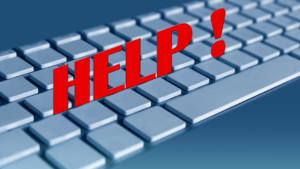So, you’re starting to look for a new office space. Or, maybe you’ve already signed a lease. Congratulations! Office moving, expansion, or business relocation can be very exciting. But, it can also be your worst nightmare. That is, if you haven’t properly planned for also moving your technology assets.
Let’s take a look at some helpful tips for a smooth move.
Tip #1: Advance planning is a MUST.
Don’t think that office moving is as simple as packing up your belongings and carting them to a new location. It is much more involved than that. Ideally, planning should begin as soon as you get the idea that relocation is on the agenda.
Tip #2: Get your IT provider or department involved at the beginning.
This is ESSENTIAL. Whether you have an in-house IT department, or hire a managed service provider, technology relocation is not a simple process. Many moving companies do not want to be responsible for handling or setting up computers, servers, and other expensive or delicate pieces of technology. Instead, let technology experts do the job. But, they need to know far enough in advance to plan properly.
Tip #3: Evaluate the new site for necessary upgrades.
If another company’s office is moving out of your new space, don’t assume that means it’s all set as far as technology is concerned. The existing hardware and plugs may not be up to date or even what your technology needs. Unfortunately, tenants vacating the property may also be spiteful or careless, ripping things out as they go. Additionally, landlords almost always demo plugs and network connections as they make a suite ready for new tenants.
Don’t get caught by surprise. Give your tech support specialists ample time to plan for and install necessary upgrades before they are needed.
Tip #4: Update your address.
Of course, you’ll remember to let your clients know about your new location. But, what about your IT service providers, such as your internet company? This is one of the most common mistakes we see in our business. And, it can be one of the most time consuming ones to fix. Many business owners don’t realize that it can sometimes take 60-90 days for your internet provider to update the service address. That’s a long time if you want to keep your business productive and functioning efficiently.
Tip #5: Order and install technology upgrades before office moving.
Is there new technology that you want or need in your new office space? Buy it NOW and get it installed before the full office move. Many businesses don’t properly plan for this and spend 2-3 unproductive days getting their technology hooked up. Remember to include things like hanging TVs, installing security cameras, and electrical hookup for office cubicles.
Tip #6: Hire an IT company to save you time and money.
Are you too busy running your business to think about all of the office moving hassle? No problem. We can handle all of your office moving tasks, either with our in-house tech specialists or with our network of contractors.
With most leases, landlords include TI, or tenant improvements, with their lease. This is an amount of money set aside to do things like paint or add new carpet to make a suite ready for the individual business. Most landlords will let their tenants use TI for IT improvements if so desired.
Who says office moving has to be stressful? Contact us today to see how our IT relocation and expansion services can make your move smooth and effortless.