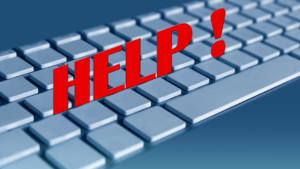From smart home devices to personal computers and smartphones, internet-connected technology has become an everyday part of our existence. While these devices have certainly made our lives easier, they have also created vulnerabilities and opened up a possible connection to the dark side … cybercriminals.
Cyber security and keeping your personal information, files, and data safe from the greedy hands of hackers has become a 24/7 task, and it’s one we take very seriously. At L33t, we work with clients daily to build and maintain a solid wall of defense around their technology, people, and sensitive information … a wall that is very difficult for would-be hackers to penetrate. That being said, true cyber security takes the watchful eye and vigilance of everyone involved in order to be successful. Let’s take a look at ways that YOU can work to keep your digital information secure.
5 cyber security tips that apply to everyone
Whether you’re a large corporation, a small mom and pop business, a stay-at-home mom, or an employee working remotely, following these tips will help boost your cyber security.
#1: Create secure passwords.
Are you one of those people who uses the same password for everything? If so, you’re going to want to change that habit, and fast.
Using the same or similar password in multiple places is like giving a cybercriminal a skeleton key to all your accounts. Once they access one, they’ll move on to the next and have an easy time doing it. For detailed information on the topic, you can check out our blog on how to create a secure password. In general however, these tips will make your password more difficult to crack:
- Use a unique password for everything.
- Passwords should include a variety of numbers, letters, symbols, and both upper- and lowercase.
- The longer the password, the harder it will be to decode.
- Change your passwords frequently (at least once a year).

#2: Install updates as soon as they are available.
Software manufacturers often release updates for their products. In fact, if you’re a smartphone user, hardly a day goes by when you don’t get a message that at least one of your apps needs updating. While many people delay installing these updates, don’t be one of them. Many updates contain important security fixes to protect your information and keep cybercriminals at bay.
#3: Use antivirus software (and keep it updated – see tip #2).
A huge part of cyber security is keeping would-be hackers out. One way to do this is to use a firewall in conjunction with antivirus software on any internet-connected device. Think of the firewall like a gatekeeper – it monitors information and activity coming into your system. If it detects anything suspicious or malicious, it rejects it and keeps it from entering.
Of course, a firewall is great but it isn’t 100% foolproof. Picture an elite party – all guests are checked at the door for proper ID and a spot on the guest list. If they pass that test, they’re allowed to enter. That’s essentially what a firewall does for your electronic device.
But, back at the party, what happens if someone has a fake ID or slips past the gatekeeper because they’re cleverly disguised? Someone on the inside would have to recognize the fake and boot them out. That’s what a robust antivirus software program can do – detect and neutralize threats that do happen to get by the firewall. Keep both systems up-to-date and your cyber security stays strong.
#4: Beware of phishing scams.
Just like it sounds, phishing is hackers ‘fishing’ for information that they don’t have the right to access. Typically, this comes in the form of a pop-up on your browser, an email, or a link. Cybercriminals who stoop to this level have become very crafty and elaborate with their trade. However, here are a few things you can do (or not do) to protect yourself and your information:
- Only open emails from a trusted source.
- Even if the email source looks legitimate, beware of emails containing misspelled words, improper grammar, or ones that ask for personal information.
- Do not open or forward suspicious emails.
- NEVER click on a link that looks suspicious.
#5: Avoid using public Wi-Fi when possible.
It might be tempting to log in to the public Wi-Fi when you’re waiting at the airport or at a doctor’s appointment. However, these systems are not always secure. Using them can open the door for hackers to access your device. When possible, use a VPN, your mobile data, or wait until you can access a secure internet connection.
Professional cyber security help
Cyber security goes beyond the tips mentioned above, but follow them and you’ll be well on your way to being cyber smart! And remember, professional tech support and information security is only a phone call away. Our expert technicians are trained to help businesses large and small – contact us today to see how we can ease your mind and protect your company’s information assets.