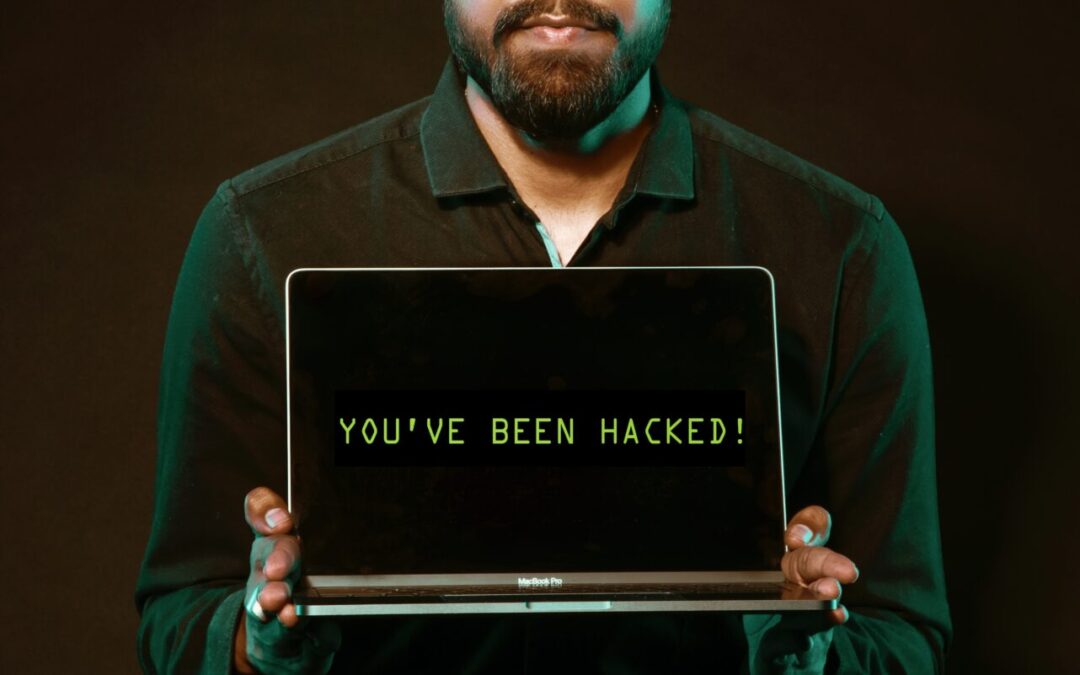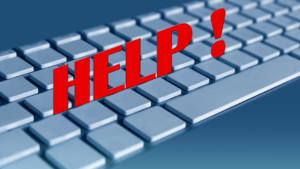Ransomware has been around for decades. However, recent news of the attack on Garmin has brought it front and center in everyone’s minds. With the navigation company being asked to pay 10 million dollars to unlock its files, many businesses are wondering who could be next.
What is ransomware?
Simply put, ransomware is malicious software used by cybercriminals to prevent you from accessing your computer files without first having to pay a ransom. Your files become encrypted and unusable, remaining in that state until the fee is paid. In most cases, the files are returned to their previous condition once the ransom has been paid but unfortunately, this is not guaranteed.
What happened with Garmin?
Reports indicate that Garmin’s system was attacked by ransomware known as WastedLocker. As employees began to notice the encrypted files, computers and servers were shut down both in data centers as well as at home for those employees remotely connected via a VPN. Ultimately, Garmin users experienced outages across the company’s sites, apps, and services.
How does ransomware get inside a computer in the first place? In many cases, it’s through something as simple as opening an infected email attachment. Or, it could be through a software update that appears to be legitimate but is actually malicious.
With the first known ransomware attack being reported over 30 years ago, it doesn’t look like this cyber-crime is going away anytime soon. Now, with the internet available to the public, along with multiple electronic devices in most households and businesses, it has become more prevalent than ever. Prime targets continue to be big industries such as healthcare, but individual computers and devices are by no means exempt from malicious ransomware attacks.
How to keep your business files safe
The best way to stop a ransomware incident is by preventing it in the first place. You can do this by following these smart cybersecurity tips:
- Be aware of attempts to access your personal information. This could be through unrecognized emails, unsolicited phone calls, texts, or instant messages. Stay safe by only giving out personal details to trusted sources.
- Use reputable antivirus software and security systems and keep it up to date!
- Never open a suspicious attachment. If one comes through on an email, notify your IT department or tech support company
- Keep all software current and updated. Ransomware can often find vulnerabilities in software so keeping everything up-to-date means fewer chances for malicious people to get access to your files.
- Regularly back up all important files. In the event that you’re unable to prevent a ransomware attack, you can restore your files from a trusted backup instead of paying the ransom and funding cybercriminals’ activities.
- Ensure traveling or work-from-home employees use a VPN to connect to and access your company’s files.
- Hire a full-service technology management company to handle all of your tech support and security needs. At L33t Tech, we make sure your software, hardware, and staff are all equipped to keep your information safe and secure.
Are you concerned that your business could be at risk for an attack from cybercriminals? We want you to know that we can help! As your white glove technology concierge, we know what it takes to get and keep you running smoothly and safely. Give us a call today and we’ll show you exactly how our services can make a difference.